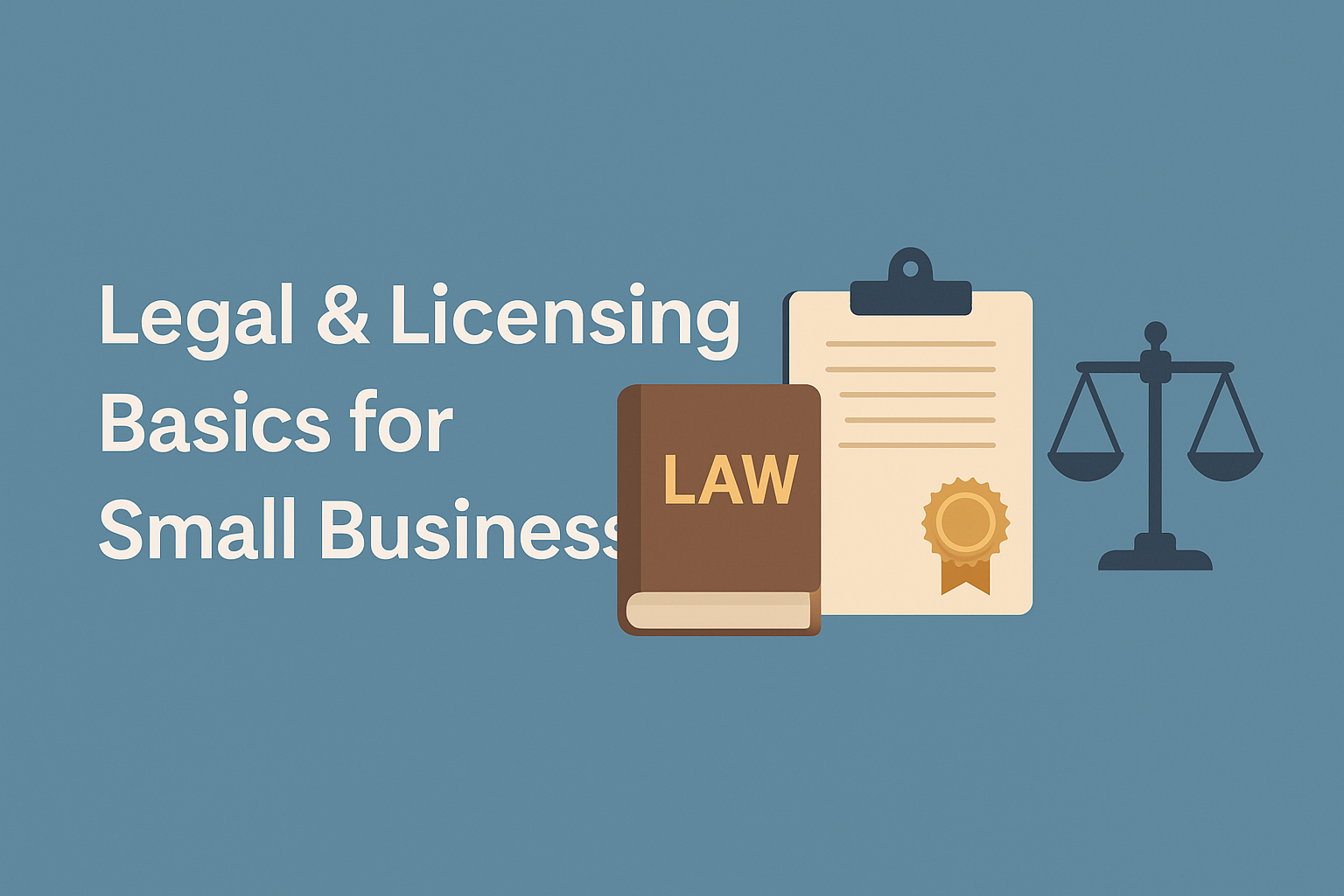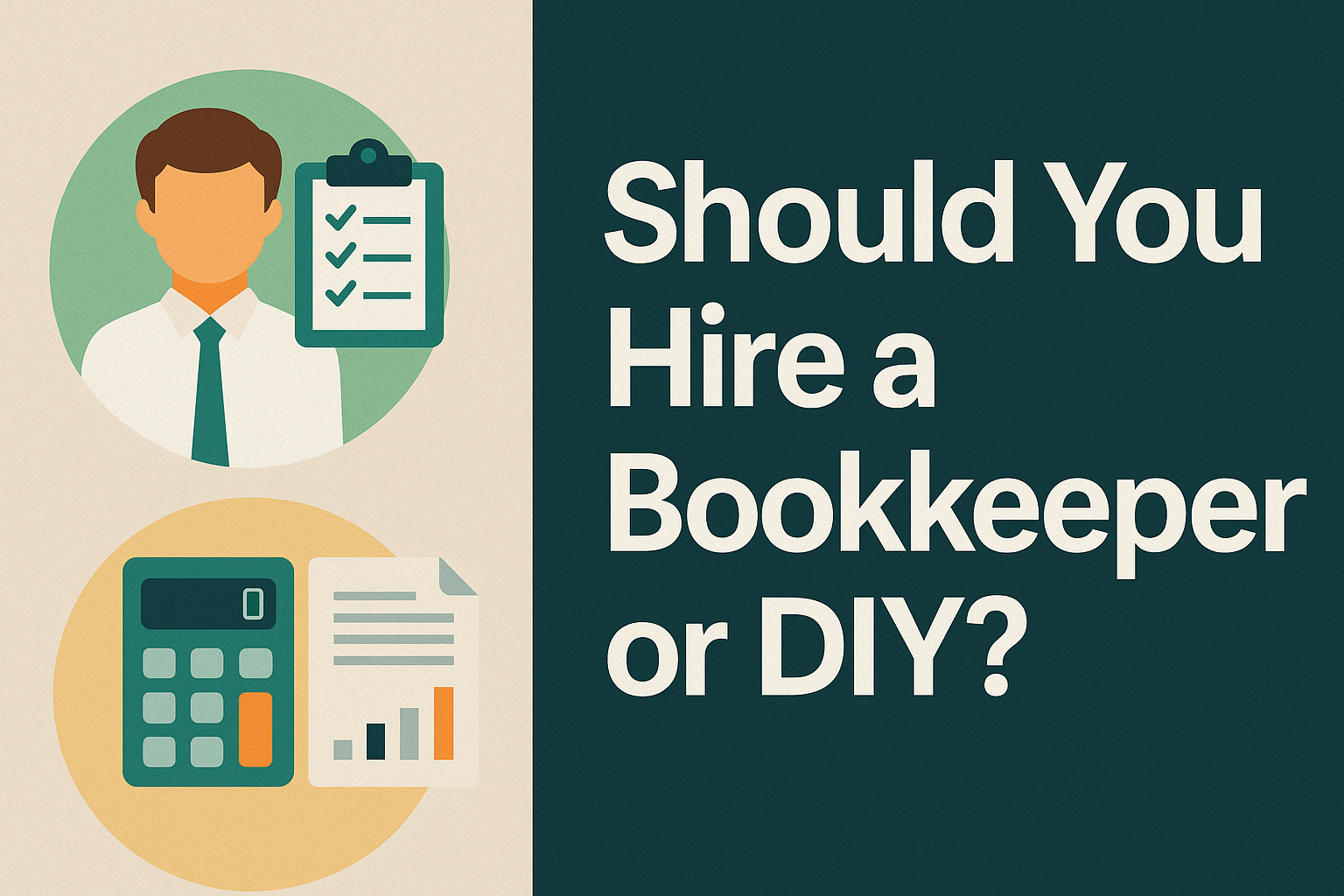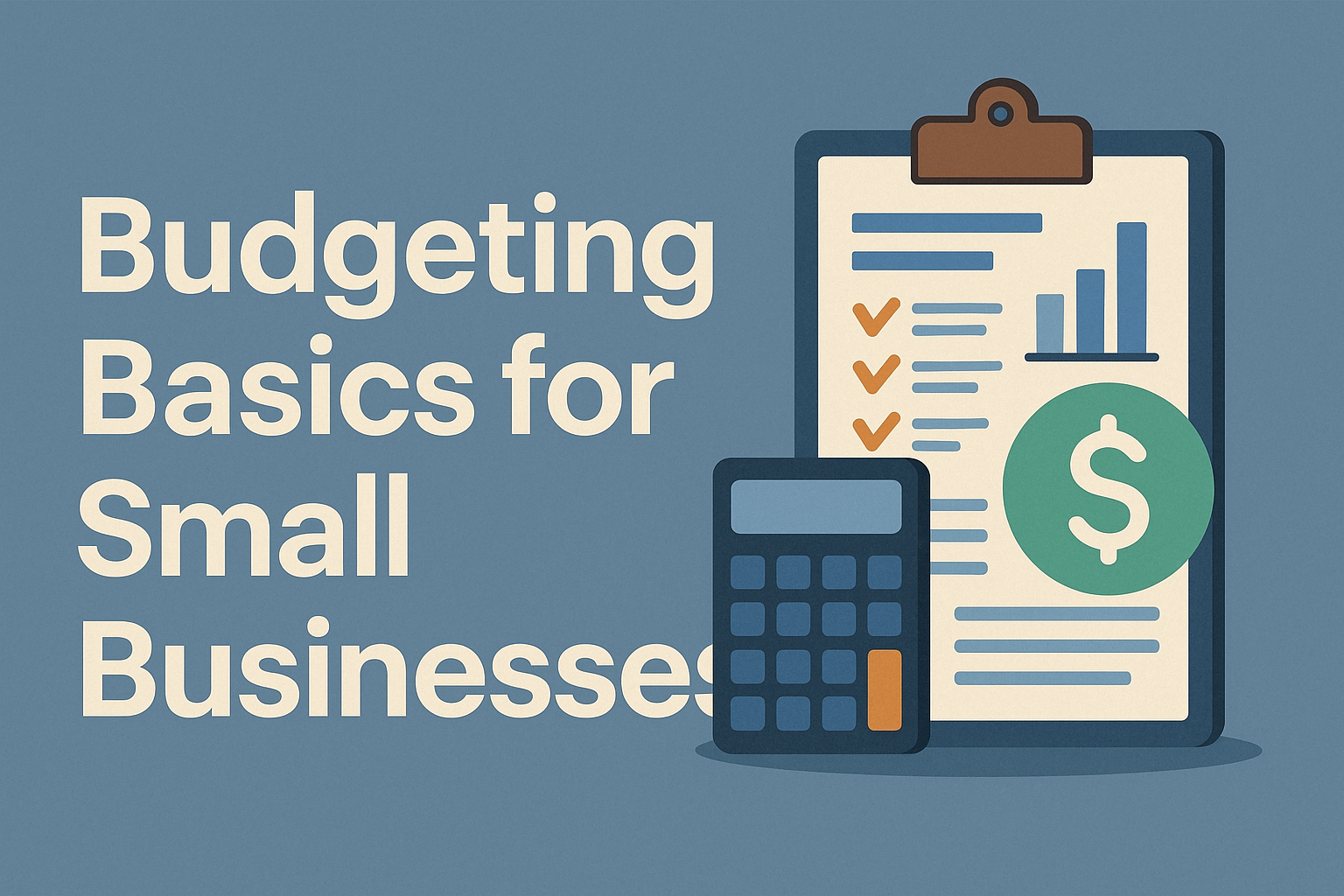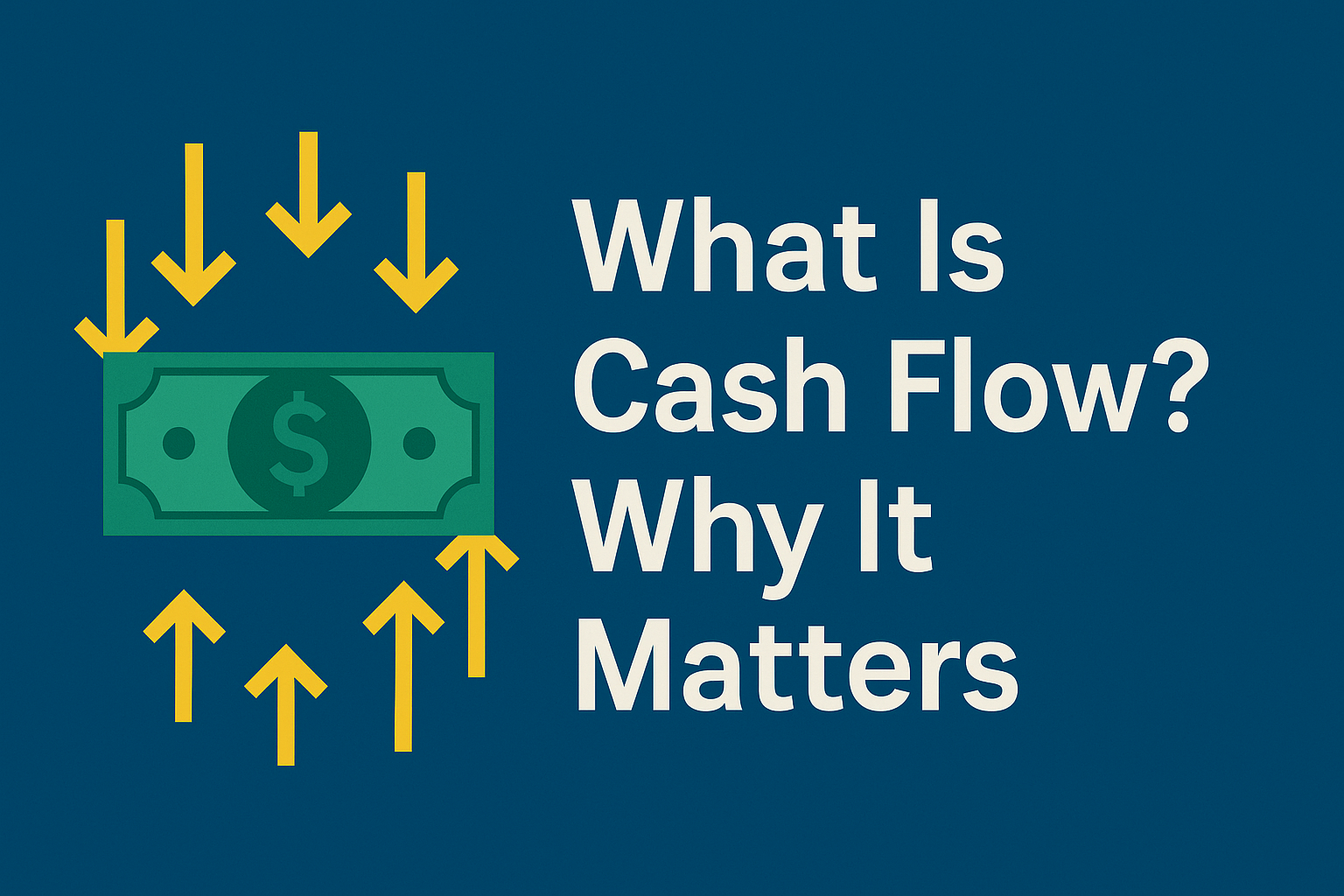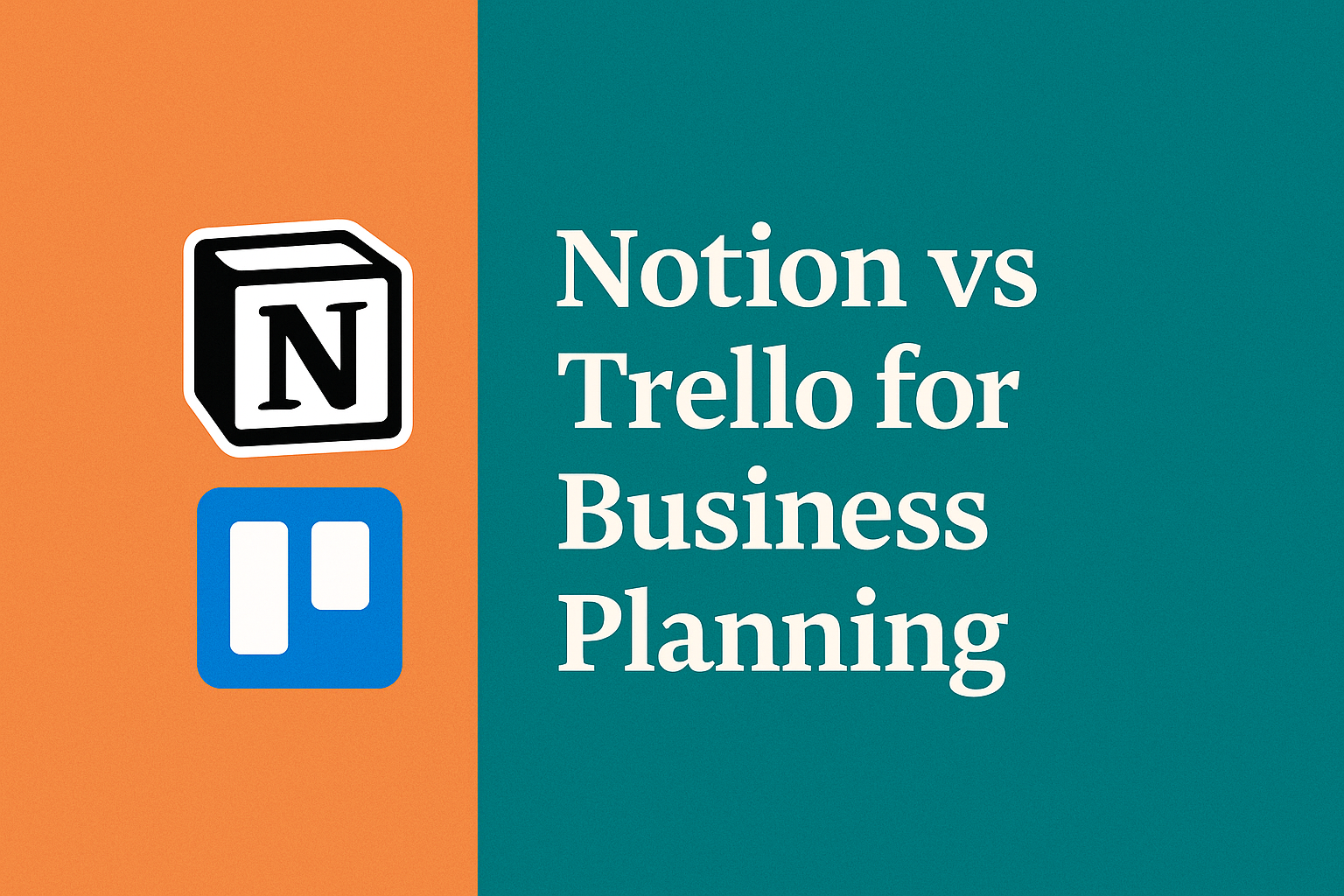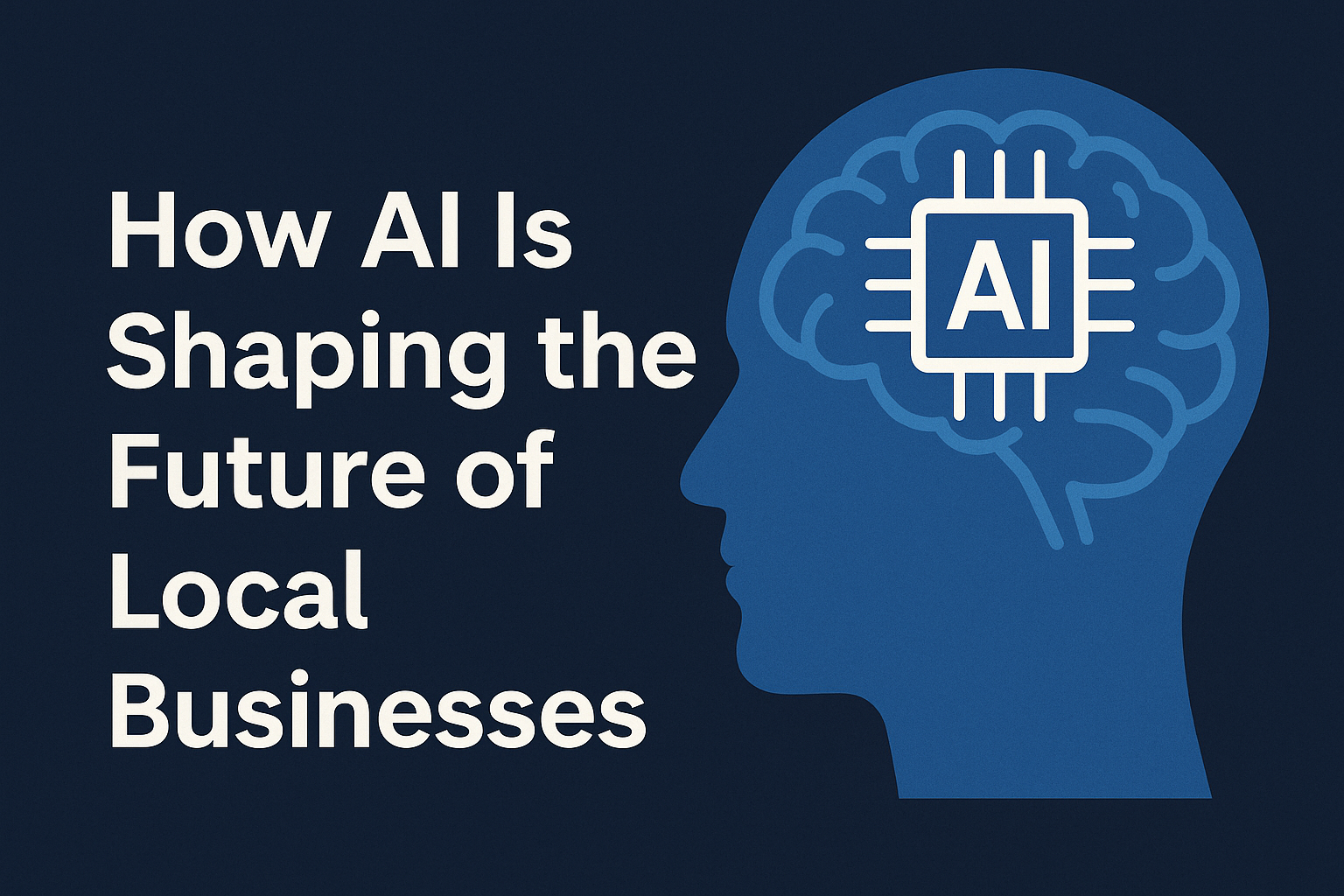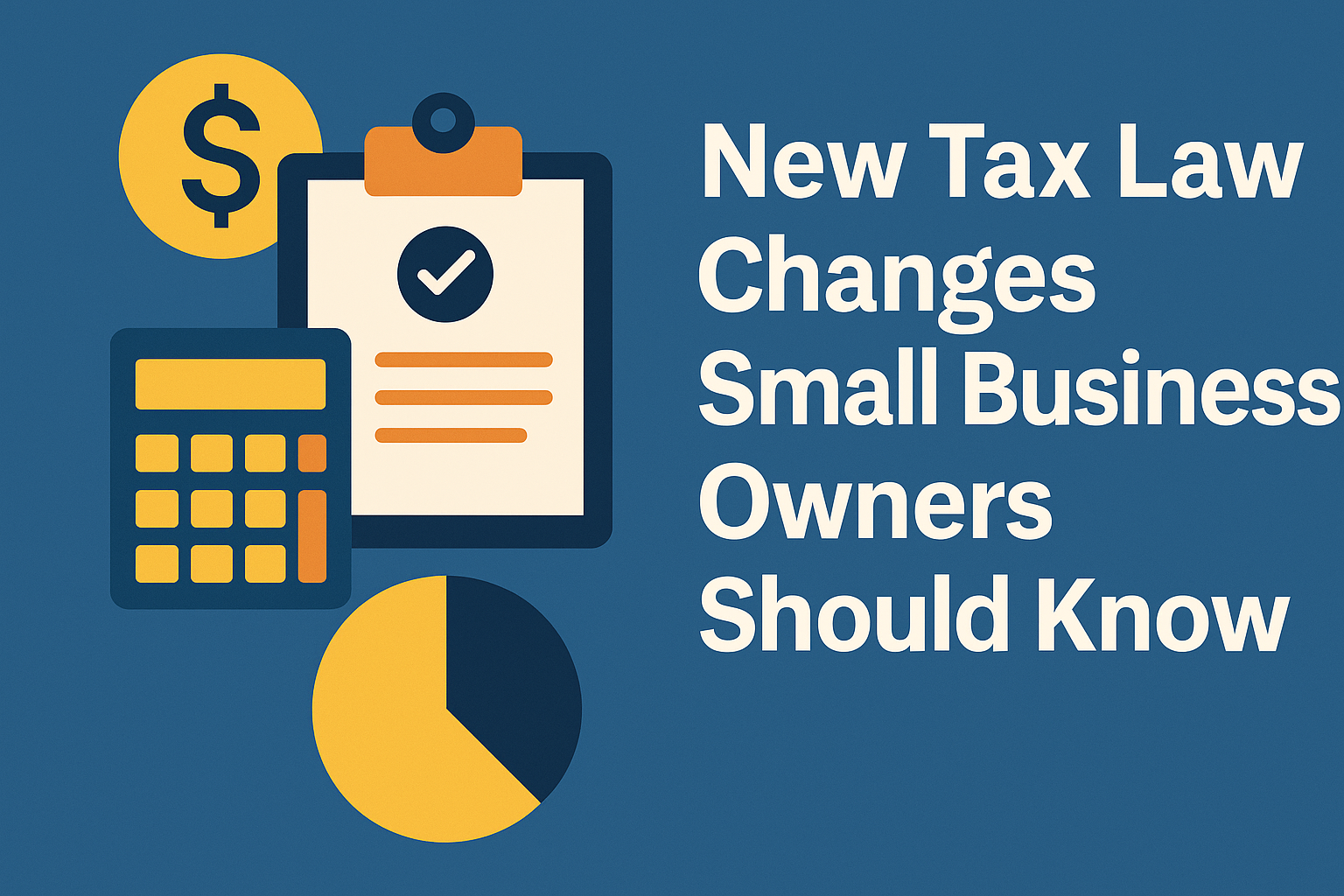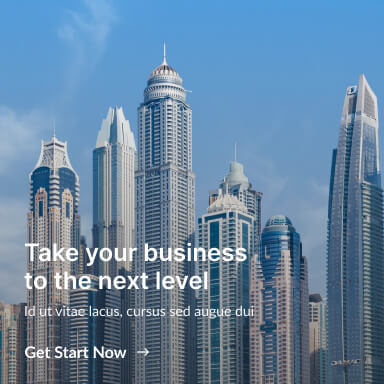Editors PickMoney & Finance
Should You Hire a Bookkeeper or DIY? A Smart Guide for Small Business Owners
Editors PickMarketing & Growth
How to Build a Brand That Stands Out
Editors PickStart a Business
How to Find Your Target Audience (Step-by-Step Guide for Small Business Owners)
Editors PickHow-To Guides
How to Register for a Business License in Your State
Editors PickProductivity & Tools
Notion vs Trello for Business Planning: Which Tool Is Right for You?
Business News & TrendsEditors Pick
How AI Is Shaping the Future of Local Businesses
Start a Business
How to Find Your Target Audience (Step-by-Step Guide for Small Business Owners)
PaintPinecone October 29, 2025
If you’re marketing to everyone, you’re effectively reaching no one. That’s why understanding how to find your target audience is ...
Common Mistakes First-Time Entrepreneurs Make (And How to Avoid Them)
PaintPinecone July 21, 2025
Starting a business is exciting—but it’s also a minefield of potential missteps. As a first-time entrepreneur, it’s easy to get ...
Legal & Licensing Basics for Small Businesses
PaintPinecone July 2, 2025
Starting a small business involves more than choosing a name and opening your doors. One of the most critical early ...
Marketing & Growth
Money & Finance
Should You Hire a Bookkeeper or DIY? A Smart Guide for Small Business Owners
PaintPinecone January 22, 2026
When you’re running a small business, wearing multiple hats is part of the job. From marketing to customer service to ...
Budgeting Basics for Small Businesses: A Beginner’s Guide to Smart Financial Planning
PaintPinecone August 29, 2025
If you run a small business, every dollar counts—and having a clear, realistic budget can mean the difference between surviving ...
What Is Cash Flow? Why It Matters for Your Business
PaintPinecone May 29, 2025
Cash is the lifeblood of any business. No matter how great your product or service is, if you don’t have ...
How-To Guides
How to Create a Business Website on WordPress: A Step-by-Step Guide
PaintPinecone December 2, 2025In today’s digital world, having a professional website is no longer optional—it’s essential. Whether you’re launching a startup, running a …
How to Register for a Business License in Your State
PaintPinecone October 5, 2025
Starting a business is exciting—but it also comes with legal responsibilities. One of the first and ...
How to Write Your First Marketing Email: A Step-by-Step Guide
PaintPinecone August 12, 2025
Email marketing is one of the most powerful ways to reach your audience—yet writing your very ...
Productivity & Tools
Notion vs Trello for Business Planning: Which Tool Is Right for You?
PaintPinecone September 27, 2025When it comes to business planning, having the right project management tool can make or break your productivity. Two of …
Best Time Management Tips for Business Owners
PaintPinecone June 13, 2025
Time is one of your most valuable resources as a business owner. But with a never-ending ...
How to Automate Your Email Follow-ups
PaintPinecone June 3, 2025
You’ve sent out the perfect outreach email or sales pitch. Now what? If your inbox is ...
Business News & Trends
Your posts will be the next
Join our community of creators and see your posts inspire, engage, and make an impact.
Must Read
Editors PickMoney & Finance
Should You Hire a Bookkeeper or DIY? A Smart Guide for Small Business Owners
When you’re running a small business, wearing multiple hats is part of the job. From marketing to customer service to ...
PaintPinecone
January 22, 2026
Editors PickMarketing & Growth
How to Build a Brand That Stands Out
In a noisy world where every industry is crowded with competition, your brand is what makes you memorable. It’s more ...
PaintPinecone
November 26, 2025
Editors PickStart a Business
How to Find Your Target Audience (Step-by-Step Guide for Small Business Owners)
If you’re marketing to everyone, you’re effectively reaching no one. That’s why understanding how to find your target audience is ...
PaintPinecone
October 29, 2025