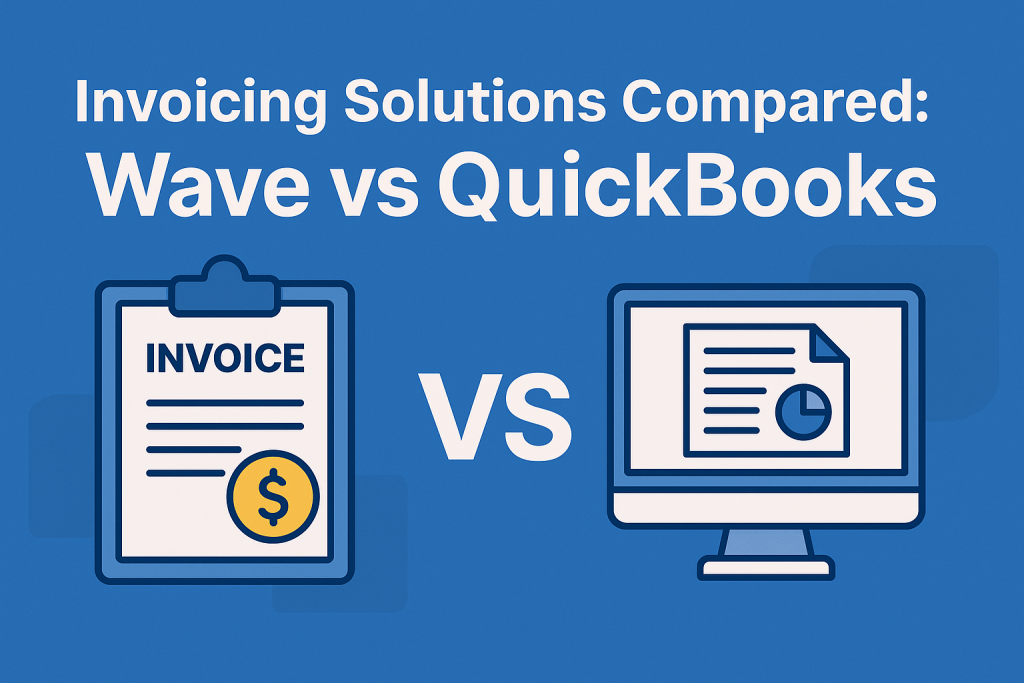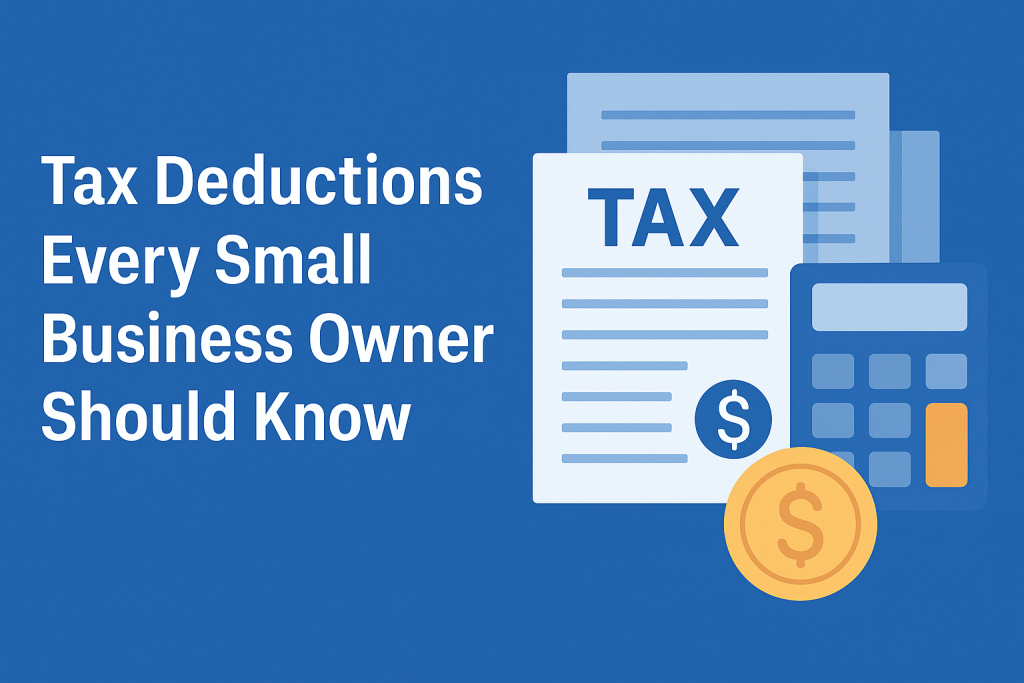When it comes to running a small business or working as a freelancer, invoicing software isn’t just nice to have—it’s essential. But with so many tools on the market, how do you choose the right one?
In this article, we’ll break down two of the most popular invoicing platforms—Wave and QuickBooks—and help you figure out which solution fits your business needs best.
Whether you’re looking for simplicity, affordability, or advanced features, this comparison will give you clarity.
Wave vs QuickBooks: A Quick Overview
Wave and QuickBooks are both widely used by small business owners, but they’re built with different user types and needs in mind.
Wave
- ✅ Free to use (with optional paid add-ons)
- ✅ Best for solopreneurs, freelancers, and side hustlers
- ✅ Clean, user-friendly interface
- ✅ Offers basic accounting features and invoicing
QuickBooks
- ✅ Subscription-based (starting around $30/month)
- ✅ Designed for growing small businesses
- ✅ Offers robust accounting, inventory, payroll, and tax tools
- ✅ More integrations and automation options
Wave is ideal for simplicity and savings. QuickBooks is for scaling businesses that need more power.
Invoicing Features Compared
At the core of this comparison is invoicing—how do both tools handle creating, sending, and tracking invoices?
Wave’s Invoicing Tools
- Professional, customizable templates
- Unlimited invoices
- Recurring billing available
- Automatic reminders for overdue invoices
- Accepts credit cards and bank payments (with fees)
QuickBooks’ Invoicing Tools
- Custom templates with branding options
- Automated payment reminders
- Schedule recurring invoices
- Send invoices from mobile or desktop
- Automatically matches payments to invoices
Both tools offer excellent invoicing functionality, but QuickBooks includes deeper integration with its broader accounting suite.
Ease of Use
If you’re not an accountant, you want something that’s intuitive and doesn’t require hours of training.
Wave Is Built for Beginners
Wave’s interface is clean, minimal, and simple to navigate. Setup takes minutes, and you can send your first invoice almost instantly.
QuickBooks Has a Steeper Learning Curve
QuickBooks offers more customization and reporting—but that comes with complexity. Expect to invest time upfront or get help from an accountant.
Wave wins on ease-of-use for beginners. QuickBooks wins on depth—for those who need it.
Pricing: Free vs Paid
Let’s talk cost—because for small businesses, every dollar matters.
Wave’s Pricing
- Core software is 100% free
- Charges per transaction for payments (starting at 2.9%)
- Optional payroll and bookkeeping services available
QuickBooks’ Pricing
- Starts at ~$30/month for basic plan
- Higher-tier plans add features like inventory, time tracking, and payroll
- Offers a 30-day free trial
If you’re on a budget, Wave’s no-cost approach is unbeatable. But QuickBooks may offer more long-term value for complex needs.
Integrations and Extra Features
The more your invoicing tool can do—or connect to—the more efficient your workflow becomes.
Wave’s Extras
- Basic integrations with PayPal, Stripe, and Google Sheets
- Payroll add-on for U.S. and Canada
- Mobile receipt scanning
QuickBooks’ Ecosystem
- Integrates with 750+ apps including Shopify, HubSpot, and Square
- Full double-entry accounting system
- Inventory and project tracking available in higher plans
QuickBooks is more powerful for businesses that need advanced integration and scalability.
Which One Should You Choose?
The right invoicing tool depends on your business size, budget, and long-term goals.
Choose Wave If You…
- Are just starting out or working solo
- Need a free, no-frills invoicing tool
- Don’t want to worry about monthly fees
- Want something easy to learn and use
Choose QuickBooks If You…
- Need advanced features beyond invoicing
- Manage inventory, projects, or contractors
- Are growing fast and need scalable tools
- Work with an accountant or tax pro
Start with Wave if you want simplicity. Go with QuickBooks if you need a full financial management system.
Final Thoughts
Choosing between Wave and QuickBooks comes down to priorities. If budget-friendliness and simplicity are key, Wave is a fantastic free solution. If you need robust features, scalability, and deeper integrations, QuickBooks is a worthwhile investment.
Whichever tool you choose, consistent invoicing and cash flow tracking are what really matter. Don’t wait—start optimizing your billing process today.
Ready to Choose Your Tool?
- 📥 Download our Free Invoicing Tool Comparison Chart
- 💬 Comment below: What’s your must-have invoicing feature?
- 📩 Subscribe to our newsletter for more small business finance tips