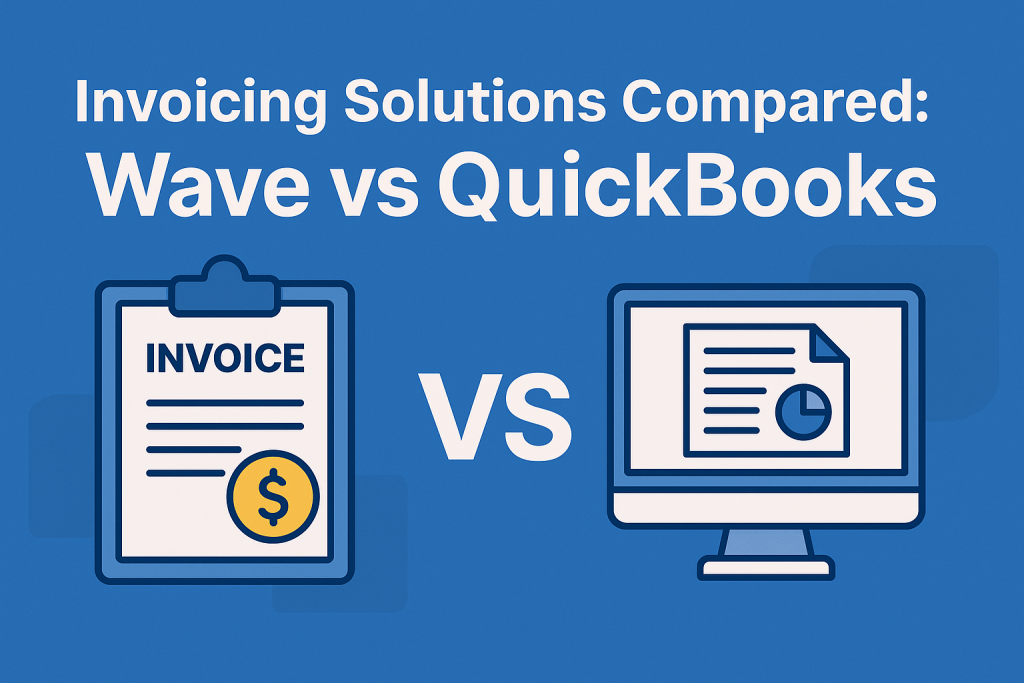You’ve sent out the perfect outreach email or sales pitch. Now what? If your inbox is filled with silence, it’s not necessarily a no—it might just be a “not yet.”
That’s where automated email follow-ups come in.
Manually sending reminders takes time and effort you don’t always have. But with the right strategy and tools, you can follow up automatically, stay top of mind, and drive better results—all while freeing up your schedule.
In this guide, you’ll learn how to automate your email follow-ups effectively, without sounding robotic or pushy.
Why Follow-Ups Matter (and Why Automation Wins)
Most conversions don’t happen after the first email. In fact, studies show that it takes 5–7 touches to close a deal or land a response.
Benefits of Email Follow-Up Automation
- ✅ Increases response rates
- ✅ Saves hours of manual work
- ✅ Ensures no leads fall through the cracks
- ✅ Keeps messaging consistent and timely
Automation doesn’t replace relationships—it enhances them.
Step 1: Choose the Right Automation Tool
The first step is selecting the platform that best fits your needs. The ideal tool will allow you to schedule follow-up sequences, personalize your messaging, and track engagement.
Popular Email Automation Tools
- Mailchimp – Best for newsletters and simple automations
- ActiveCampaign – Advanced segmentation and email workflows
- Beehiiv – Great for content-focused follow-ups
- HubSpot – Full CRM with built-in email automation
- ConvertKit – Perfect for creators and small businesses
Choose a platform based on your goals—whether that’s sales, nurture, or retention.
Step 2: Map Out Your Follow-Up Sequence
Before jumping into emails, sketch out your sequence. What do you want to happen after the first email? How many follow-ups are too many?
Sample Sequence
- Initial Email – Introduce your offer or value
- Follow-up #1 (2–3 days later) – Friendly reminder
- Follow-up #2 (5–7 days later) – Share social proof or a case study
- Follow-up #3 (final nudge) – Create urgency or ask for feedback
A clear sequence helps you stay focused and relevant—without being spammy.
Step 3: Write Follow-Ups That Add Value
The biggest mistake with follow-ups? Repeating yourself. Each message should bring something new to the table.
Tips for Effective Follow-Up Content
- Provide additional value (a tip, resource, or insight)
- Ask a question to spark a reply
- Reference the previous email or common pain point
- Be brief and friendly—not pushy
You’re not just reminding—they should feel like you’re helping.
Step 4: Personalize Where It Counts
Even with automation, your emails shouldn’t feel generic. Use merge tags, dynamic content, and thoughtful writing to make each message feel human.
What to Personalize
- Name and company
- Previous interaction or inquiry
- Specific benefit tied to their role or need
- Relevant case study or testimonial
Automation should scale your efforts—not strip away connection.
Step 5: Set Triggers and Timing
Good timing is everything. Your follow-ups should be spaced thoughtfully and triggered by the recipient’s behavior.
Trigger Examples
- If contact didn’t open the first email → Send reminder after 3 days
- If contact clicked a link → Send a follow-up with more details
- If no reply after 7 days → Send final message or survey
Automate based on behavior, not just time. That’s where the magic happens.
Step 6: Track Performance and Iterate
Don’t just set it and forget it. Use your platform’s analytics to see what’s working—and tweak what’s not.
Key Metrics to Watch
- Open rate
- Click-through rate
- Reply rate
- Unsubscribe rate
- Conversion or response outcomes
The best follow-up strategies evolve over time based on real data.
Final Thoughts
Learning how to automate your email follow-ups is one of the smartest moves you can make as a business owner, marketer, or solopreneur. It saves time, improves your outreach, and helps you build stronger relationships without the burnout.
Start small. Build one follow-up sequence this week. Test it. Improve it. Then scale.
Next Steps
- ✅ Download our Free Email Follow-Up Sequence Template
- 📬 Try Beehiiv or ActiveCampaign for free
- 💬 Comment below: What’s your biggest challenge with follow-up emails?