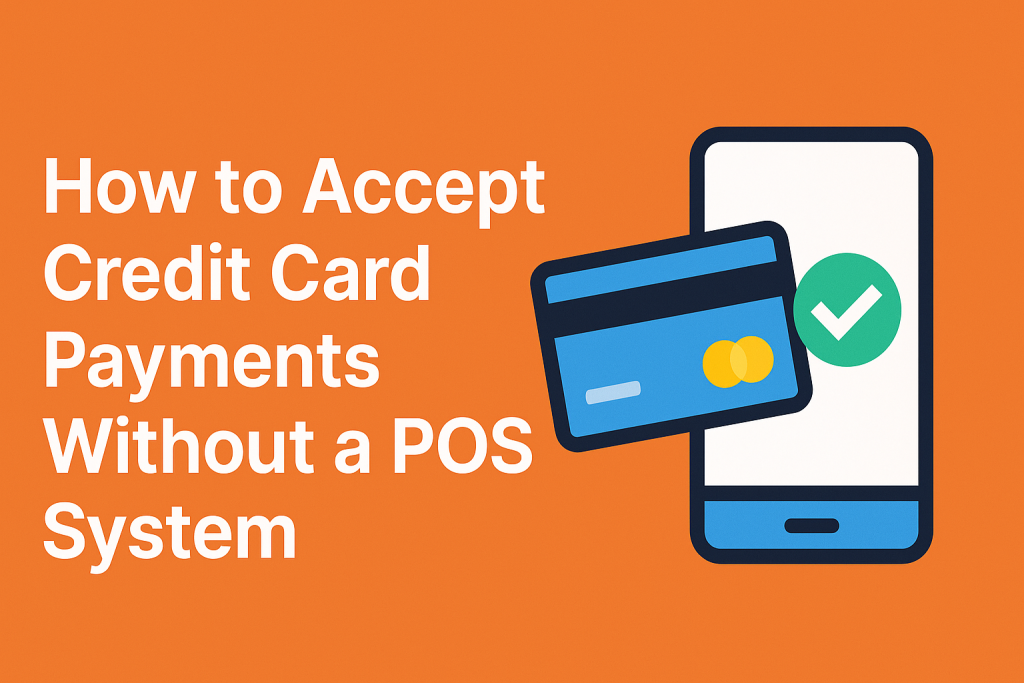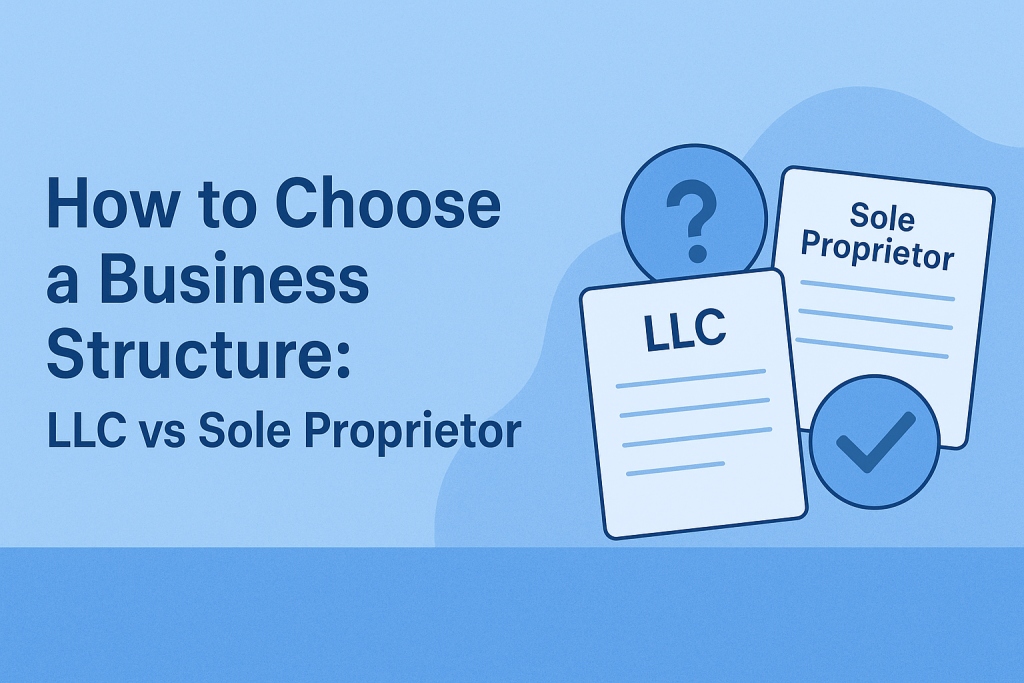Thinking about starting an online store but don’t want to wait weeks—or spend thousands—building it? Good news: with today’s tools, you can set up an online store in just one day.
Whether you’re launching your first side hustle or pivoting your business online, this guide walks you through the exact steps to launch fast and start selling within 24 hours.
Why Speed Matters in E-Commerce
The faster you launch, the sooner you can test your idea, attract customers, and generate revenue. You don’t need perfection—you need momentum.
Benefits of a Fast Launch
- ✅ Start validating your products sooner
- ✅ Get ahead of competitors
- ✅ Start collecting emails and building a brand
- ✅ Iterate based on real customer feedback
Done is better than perfect. Your first version is just the beginning.
Step 1: Choose What You Want to Sell
Before anything else, you need to define your product. Focus on something simple and easy to ship or deliver.
Tips for Product Selection
- Choose a niche you understand
- Avoid overly complex inventory or regulations
- Start with 1–3 products to simplify setup
- Consider digital products for instant delivery
Narrow focus makes setup easier and marketing more effective.
Step 2: Pick Your E-Commerce Platform
The right platform makes setup easy, even if you have zero tech experience.
Recommended Platforms for 1-Day Setup
- Shopify – All-in-one, beginner-friendly, 14-day trial
- WooCommerce (via WordPress) – Best for control and flexibility
- Squarespace – Great design, simple to use
- Big Cartel – Ideal for artists and makers with small inventories
Choose a platform that matches your tech comfort level and business goals.
Step 3: Buy a Domain Name
You’ll need a professional domain to build trust and make your brand memorable.
Tips for Choosing a Domain
- Keep it short and easy to spell
- Use your brand or product name
- Avoid numbers or hyphens
- Register through your platform or a service like Namecheap or GoDaddy
Most e-commerce platforms offer domain registration during checkout.
Step 4: Set Up Your Store Design
You don’t need a designer—just pick a clean, mobile-friendly theme and customize it.
Quick Design To-Do List
- Choose a theme/template
- Add your logo and brand colors
- Upload high-quality product images
- Write short, compelling product descriptions
- Set up your homepage, About page, and Contact page
Keep the layout simple. Focus on clarity and trust.
Step 5: Add Payment and Shipping Options
No store is complete without a way to get paid and fulfill orders.
Essential Setup Tasks
- Connect Stripe, PayPal, or your preferred payment processor
- Enable Apple Pay or Google Pay if supported
- Set up flat-rate or real-time shipping
- Add tax rules for your region if needed
Test the checkout experience before launching to avoid errors.
Step 6: Publish and Promote
Once everything looks good, it’s time to go live—and let the world know.
Promote Your Store Quickly
- Share the link on your social media
- Email your contacts or past customers
- Join niche groups or forums
- Offer a launch-day discount or freebie
- List your product on marketplaces (Etsy, eBay, etc.)
Your launch doesn’t need to be perfect. Just start spreading the word.
Step 7: Track, Test, and Improve
Once live, start collecting data and optimizing based on real activity.
What to Track
- Visitors and bounce rate
- Add-to-cart vs purchase rate
- Most viewed products
- Customer feedback and common questions
Use built-in analytics or tools like Google Analytics and Hotjar.
Final Thoughts
Learning how to set up an online store in 1 day doesn’t mean cutting corners—it means focusing on what matters most: launching quickly, selling effectively, and improving over time.
You don’t need a massive product line, big budget, or web design skills. All you need is a clear plan, the right tools, and the drive to take action.
So skip the procrastination and start building your online business—today.
Next Steps
- 🛍 Download our 1-Day Store Launch Checklist
- 🎯 Try Shopify or WooCommerce to get started fast
- 💬 Comment below: What are you planning to sell in your store?